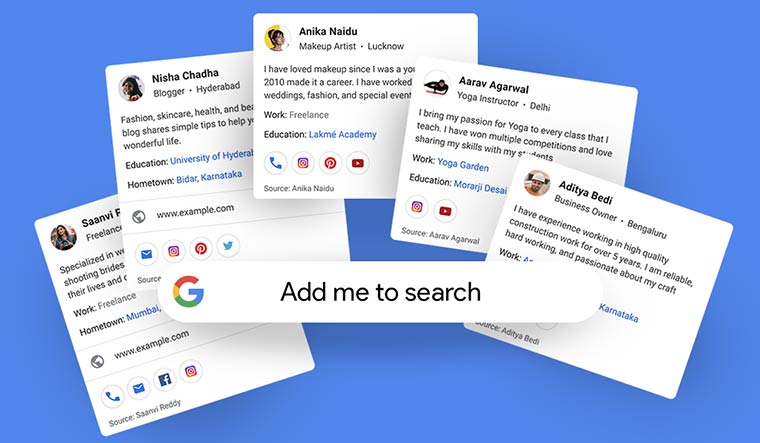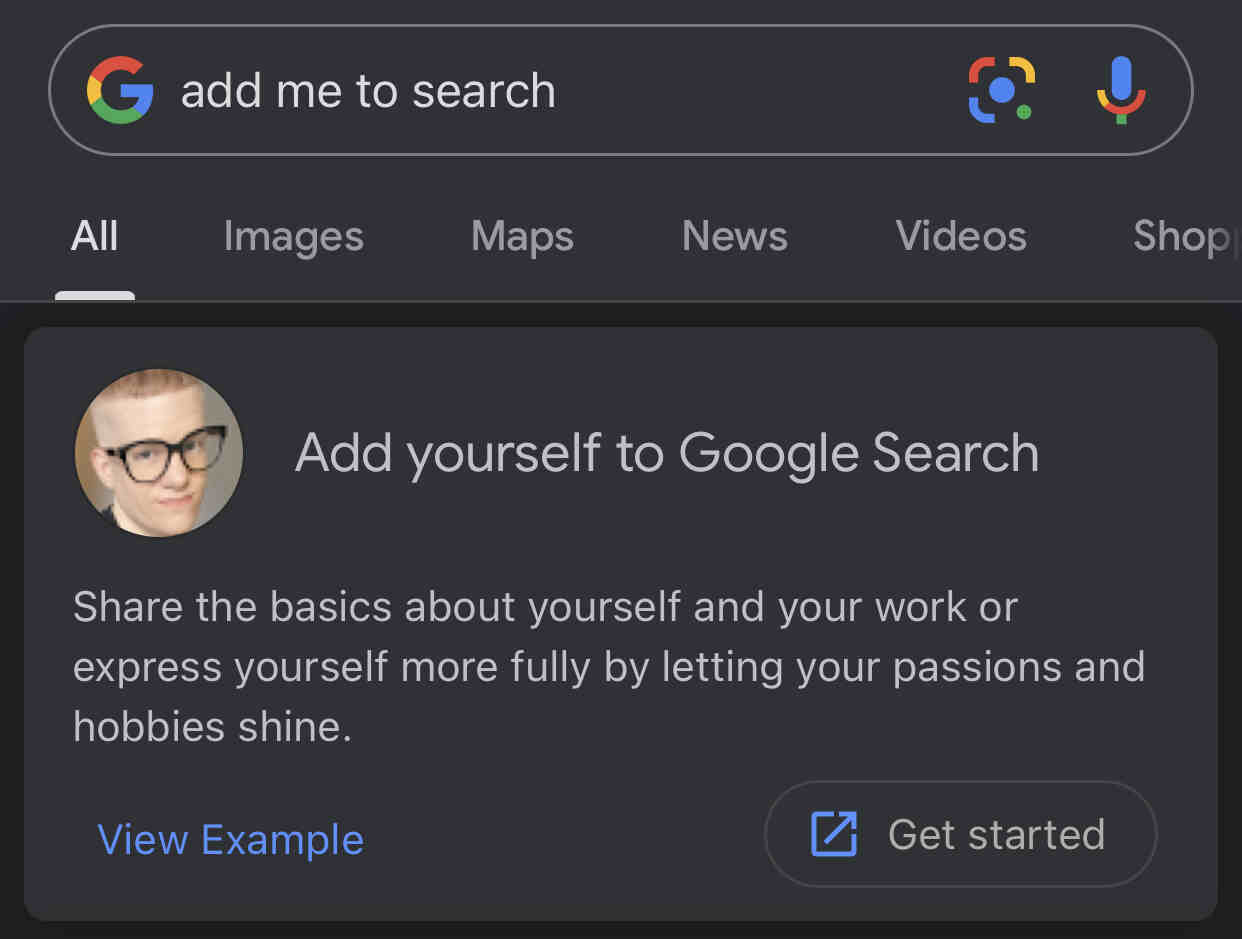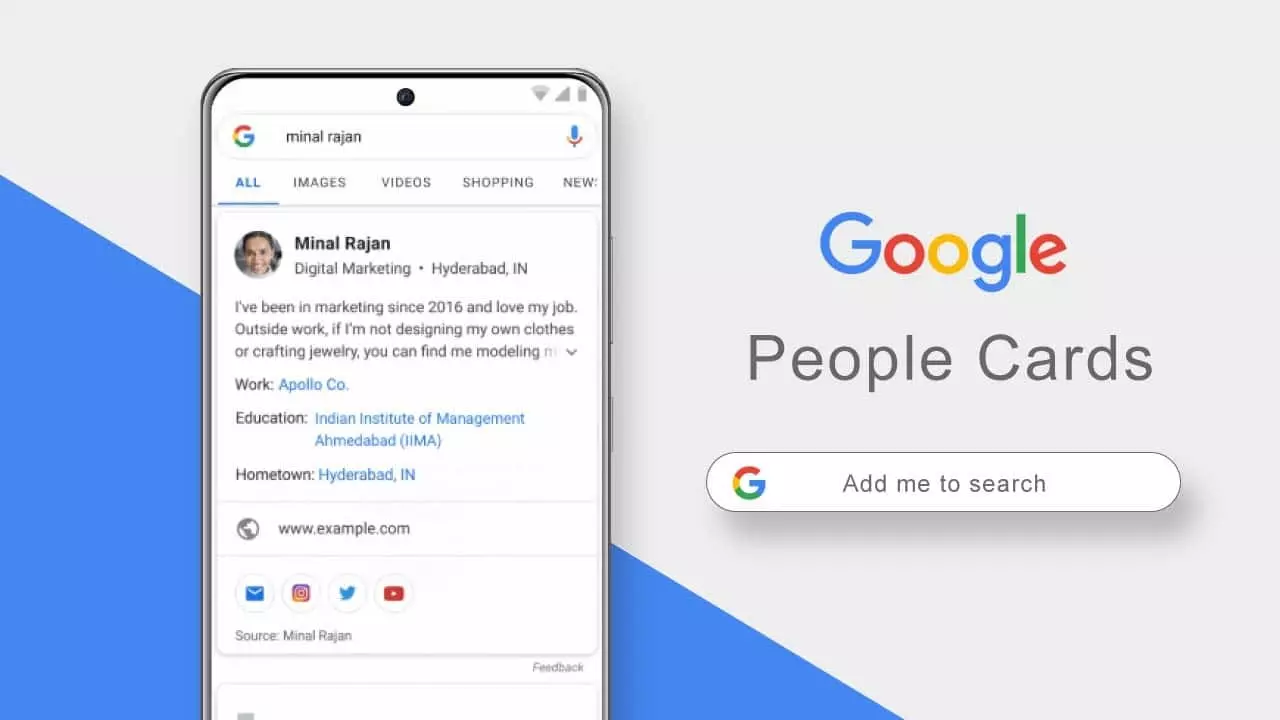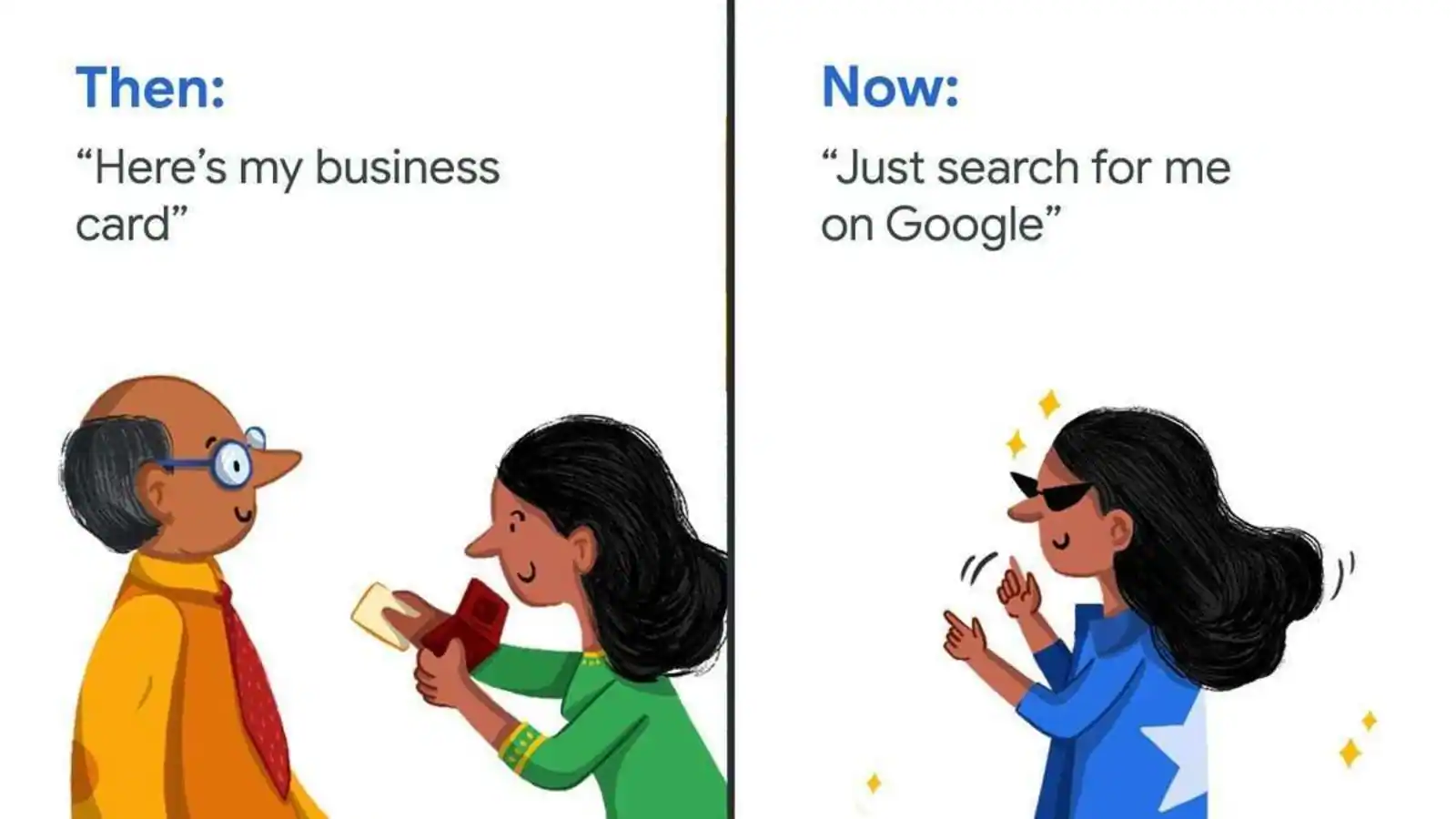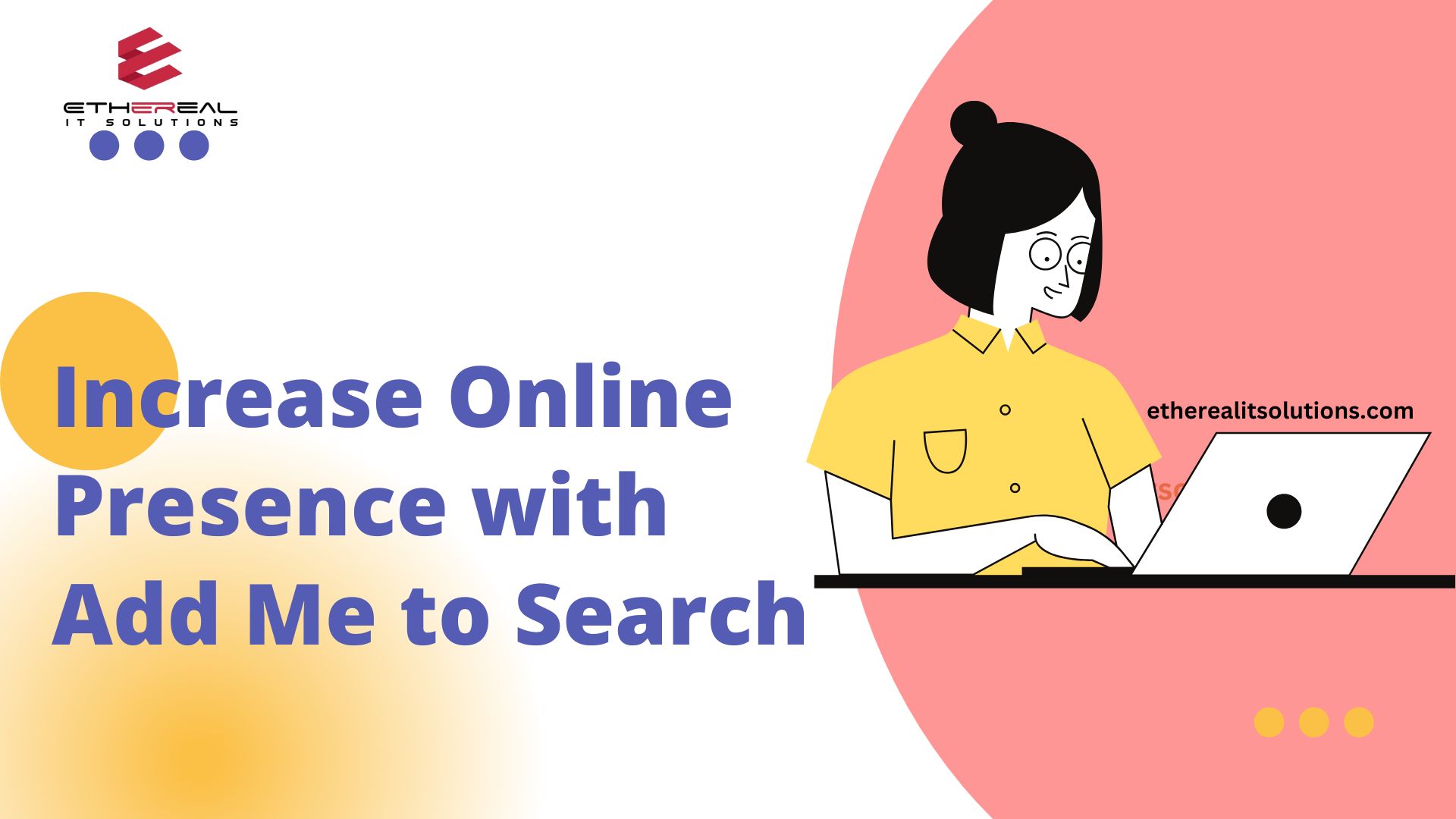
You know how useful business cards are. They have all your information, like your phone number, work details, how you can help someone, etc, plus they are easy to carry. Whenever you go somewhere or meet someone, you can share your business card and people will get back to you.
But how great it would be if you had an online card. Whenever anyone searched for your name on the internet, they would see that card. Well, the great news is, now you can have your online card with Add Me to Search.
It is a mindblowing feature from Google, where you can create your Google People Card by just searching Add Me to Search on Google. Do you also want to have your online card? Then this article is perfect for you. In this article, we will tell you how you can create your Google People Card to increase your online presence and how it can help you. So without any further delay, let’s just dive into it.
What is Add Me to Search?
“Add Me to Search” is a function of Google that allows you to create your virtual Google card. With the help of this feature, you can make your online card. It is just like your business card. In this card, you can mention all your details like, contact details, services that you offer, your brand’s details, etc.
You can create your Google People Card by just searching “Add Me to Search” on Google. After this, you need to click on the first website that shows up, enter all the required details, and boom, your Google People Card is ready and whenever people search for you, they can easily reach out to you.
The main objective of the “Add me to search” feature is to make it easier for people to find and connect with individuals in their area or industry. By creating a People Card, you can present yourself in a professional and informative way, making it easier for potential employers, clients, or collaborators to find and connect with them online.
Things You Will Need to Create Your Add Me to Search
Now that you have a basic idea about Add Me to Google Search, let’s have a look at some of the important things that you will need in order to create your Google People Card. Make sure that you have all these things handy so that you can create your Add Me to Search in Google without any delay.
1. Google Account
In order to create your Ask to Me Search profile, first of all, you need to have a Google Account. If you do not already have one, you can create a Google account just by simply going to the main page of Google and tapping on Create Account. You will need to add details like your name, date of birth, etc., and then secure it with a password.
2. Smartphone, PC, or Laptop
The next thing on the list is an appropriate device. You will need a device on which the internet works properly. It can either be your smartphone, laptop, or PC. Just make sure that it has Google or Google Chrome applications.
3. Stable Internet Connection
Now that you have a Google account and a device, now you need a stable internet connection. Just keep in mind that you would not be able to search for “Add Me to Search” on Google if your internet is not working.
4. All Your Basic Details
After this, you will need all your basic details like your name, contact details like phone number and official email id, date of birth, address, etc. You might know all these things but you can just check these details again so that you do not upload any wrong information.
5. Profile Photo
While creating your Google People card through Google Add Me to Search, you can also add your profile picture. This will help people to know that they were looking for you only. Having your own face on your card will also increase your trustworthiness.
6. All the Information That You Want on Your Card
Along with all your personal details and profile photo, you can also add other information about you like your job details, business details, how successful your business has been, how you can help others, etc.
7. Correct Links
The best part about this Add Me to Search Google feature is, you can attach your links here. So with just one click, people can go to your landing page, and other social media profiles like Instagram, LinkedIn, Facebook, etc. But you will have to make sure that you are only attaching the correct links.
8. Catching Summary
Last but not least, if you want people to come to your Google People Card and then contact you for their work then you can write a catchy summary for your profile. You can also use the importance of SEO here and add highly searched keywords in your summary. This will increase your ranking.
How to Create the Google People Card?
In this section, we will tell you how you can create your Google People Card by just searching for Add Me to Search in Google. Make sure that you follow the step-by-step procedure given below correctly.
Step 1
First of all, open the Google page and type “Add me to search” on the Google search bar and then press the enter button. This will take you to the main Google People Card page. Click on the “Get Started” option.
Step 2
After this, you need to add all your important details like your name, date of birth, what do you do, if you have a business then you also write about that, your job profile, etc. Moreover, you can also add links to your website as well as social media profiles like Instagram, LinkedIn, etc.
Step 3
After this, you can add your profile picture. You can add a cover photo as well. Just make sure that the picture that you are uploading is clear. Because if the picture is blurred, people would not be able to recognize you.
Step 4
Now that you have added all the necessary information to your Add to Me search card, it is time to preview the look and see if everything looks okay. If something does not look right then you can also edit the card again.
Step 5
Here comes the last step. If everything seems okay then you can publish the card. As soon as you publish your Google People Card, if anyone searches for your name on Google, your Google card will appear on the top, and then people can reach out to you.
Benefits of Add Me to Search
Now that you know how to create your own Google People Card, let’s have a look at the benefits of this card. These benefits will help you decide if it is worth having a Google People Card. So without any delay, let’s jump on to the benefits.
1. Enhanced Online Presence
Creating a People Card on Google can help you establish a professional online presence that showcases your skills, accomplishments, and experience. Moreover, it also allows the potential clients to connect to you directly.
2. Better Control Over Your Online Presence
Creating a People Card on Google gives you more control over the information that is available about you online. This provides people with accurate and up-to-date information about you. Since you have uploaded all the information yourself, it also increases your reliability.
3. People Can Contact You Directly
Since you have given your contact details in your Google People Card, people do not need to look here and there to contact you. They can just directly search for your name on Google and then contact you directly. This saves up their time and you can get more clients as well.
4. It Allows You To Build Your Brand
With the help of the Ask Me to Search Card, not only you can find clients easily but it also allows you to build your brand. For example, if you are a writer, you can add links to your blogs, if you are a dancer, you can add links to your dance videos.
5. Easy to Update
You get your business cards printed in bulk, so if you have to edit some information, it becomes impossible to edit the already printed cards. But this is not the case with Google People Card. You can easily update these cards by entering your login credentials which include your user id and password.
6. Improved Professional Image
A well-crafted People Card can help you present a professional image to potential employers, clients, or colleagues. You can showcase your skills, experience, and accomplishments, and make it easier for people to connect with you.
How Important Is It to Have a Google People Card?
In today’s digital era, having an online presence is crucial, especially for professionals. By creating an “Add Me to Search” on Google, you can establish a digital presence that can help you connect with potential clients, employers, or collaborators. It can also be a useful tool to showcase your professional expertise and highlight your skills and accomplishments. In simple words, it can be your digital visiting card.
Not just this, but having a People Card on Google can also help you become more discoverable online. When people search for your name or keywords related to your profession, your People Card may come up in the search results, making it easier for them to find and contact you. This can be particularly helpful for freelancers, entrepreneurs, or job seekers looking to expand their network.
Moreover, having a People Card on Google can enhance your credibility as a professional. It shows that you are serious about your work and are willing to invest time and effort into establishing a professional online presence. It can also help you stand out in a crowded market and differentiate yourself from others in your industry.
Also, this feature gives you more control over the information that is available about you online. By providing accurate and up-to-date information on your People Card, you can ensure that people find the right information about you and your work when they search for you online. It can also help you manage your online reputation by presenting a professional image to the world.
So all in all, Google People Card is very important for you. It increases your online visibility and helps you to grow your business by allowing potential clients to contact you directly.
FAQs: Frequently Asked Questions
Q1. What is the use of add me to search?
The Add Me to Google Search feature helps you to make your online presence. If you have a Google People Card, whenever someone searches for your name on Google, your card will show up. The card has all your basic details like name, contact information, what you do, etc. So this allows people to come to you directly. Moreover, it also allows people to have authentic information only.
Q2. How do I get my name to the top of Google Search?
The best way to improve your ranking is to do it through SEO. You can optimize your Google Card as per the search engine by entering particular keywords in your profile summary or card that people look for.
For example, if you are a digital marketer, you can use words like digital marketing or digital marketing strategy in your information. So whenever someone searches for digital marketing, your name will come on top of Google Search.
Q3. Why is my people card not visible?
Here are some of the reasons why your people card may not be visible.
a) Your People Card may have been removed for violating Google’s policies.
b) You have not verified your phone number.
c) Your account is new, and it may take some time for your People Card to appear in search results.
d) Your profile does not meet Google’s quality standards.
e) You have not completed your People Card profile.